We are working to give you options to submit your offering electronically!
You can also mail your offering to the church. If you are writing a check, please make it out to New Bethel Baptist Church Inc.
To send your giving electronically you can submit your payment here: New Bethel Baptist Church PayPal
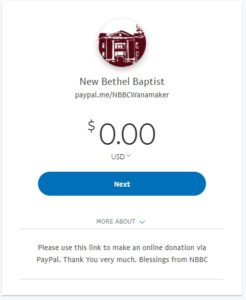
Initial Payment screen, after you enter your amount and press “Next” you will be given the option to either login to an existing or set up a new account.
You will need a PayPal account to give this way, but setting one up takes just a few moments. The link will take you to a preliminary payment entry page.
You can enter the amount you would like to give here and then click the “Next” button. You will be given the option to either Log In (if you have an existing PayPal account), or to Sign Up for a new account.
To set up a new account you will be asked to enter your name and email address, and you will create a password. On the next screen you will enter your address and phone number and be asked to read and agree to the Terms and Conditions.
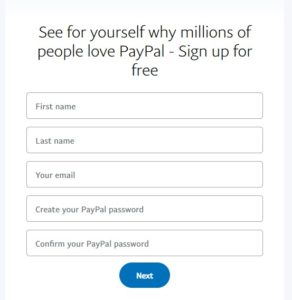
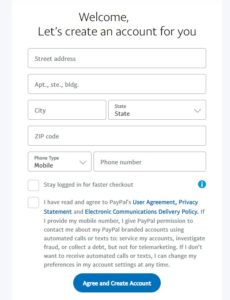
Both existing and new users will then be taken to the payment screen and confirm or enter the amount you would like to give. Please also make sure to un-check the box that says “Paying for goods or a service? Tick this box and your eligible purchases are covered by PayPal Purchase Protection.” Donations are not covered by these protections. After hitting continue you will be asked to enter a payment method (a credit or debit card).
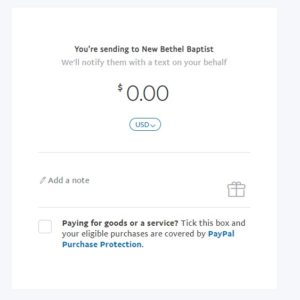
Payment confirmation screen, be sure to uncheck the box “Paying for goods or a service?….”
You may also notice that the amount has increased. To submit your offering online PayPal will charge a 3% fee + $0.30. For example a $50 offering will have $1.50 (3%) + .30 added for a grand total of $51.80 payment amount. A $100 offering will have an additional $3.30 added for a total of $103.30. The church does not receive any part of these fees, and they should be added automatically to the amount you are asked to pay, so you just need to enter the amount that you would like to give.
You will also see a place to enter a note on the payment screen. This is where you can designate if you are adding an additional amount towards a special offering such as the “America for Christ” offering that we are collecting as part of our Mission Offering for March.
We are working to arrange other options and will update this page as soon as that info becomes available.